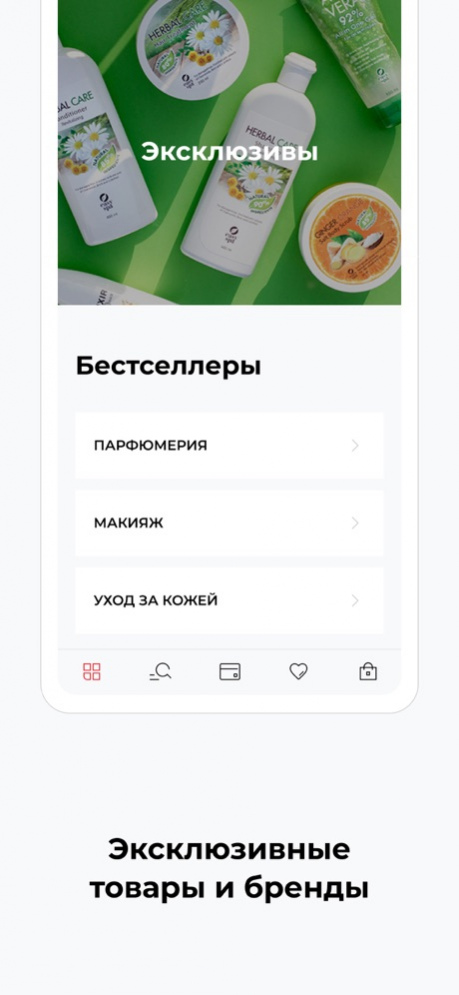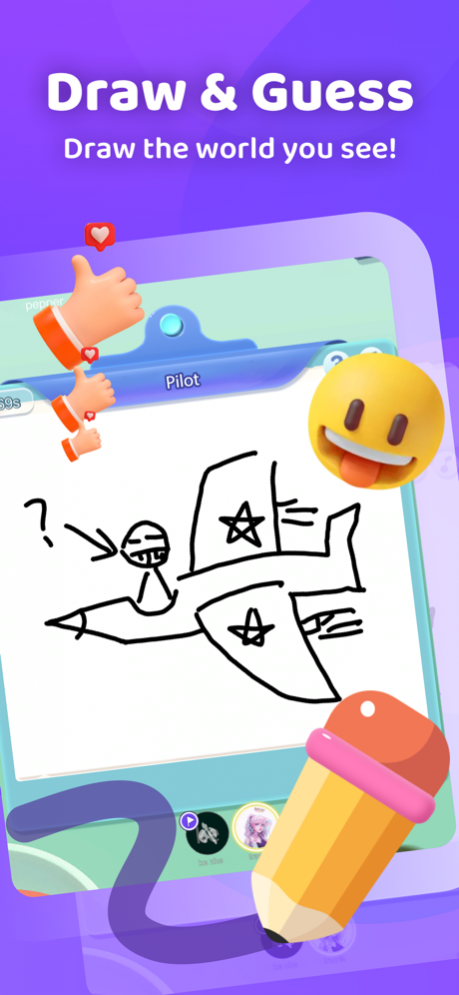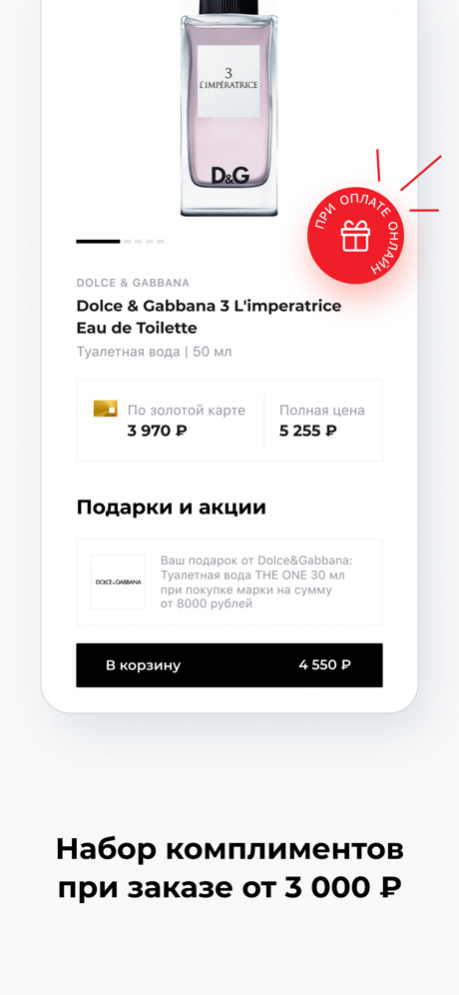OnMic-Party Games & Voice Chat 2.1.02
Free Version
Publisher Description
OnMic is an all-in-one party games/board games/mini games platform. OnMic is an addictive arcade for gamers who want to match new friends from all around the world. There are many quality games for you to choose: UNO, Werewolf, Draw & Guess, Deminers (Exploding Kittens).
*[Exploding Kittens] a simple and addictive card game to play with friends. Suitable for cat lovers~
*[Werewolf] a social deduction game. You don’t know each other’s identity. All you can do is to ask questions and win by reasoning. Only the smart can win the game!
*[Draw & Guess] A test to your drawing skills and wisdom.
The best way to know a new friend is to play a game with him/her, right? On OnMic, you can create a game room with just one click and voice chat with all gamers, try it out!
On OnMic, you don’t need to find game mates by yourself. There is a “Quick Match” function for you to match other gamers who want to play the same game. There are thousands of gamers on- demand! Or if you create a new game room, other gamers will see your room on the game-room lis and enter to hang out with you!
If you want to make new friends, OnMic will help you a lot. For example, the Werewolf game needs players to express their opinions and do reasoning together. During the process, you will know each other’s speaking style and personality. Then you’ll find friends, your BFF or even the love of your life in several games~
Besides, OnMic is a good way for old friends to stay connect and hang out together!
When you feel bored and just want to talk, you can also create a drop-in voice room to chat with friends on OnMic. Share your life stories and hit balloons for fun~
Voice chat is the best way to relax, right?
There’re no ads on OnMic and OnMic also takes up very few data usage.
【Features】
[Many multiplayer games]
There are a lot of fun games on OnMic for you to play & hang out with new friends. OnMic makes you enjoy party online!
[In-game voice chat]
During the game, you can chat freely with all gamers in the room, talking about games, the real-life stuff, or just sing together~
[Send gifts to other gamers]
There are various types of gifts to choose. If you respect a gamer or want to make friend with a gamer, why not sending him/her a gift? That will make you become familiar with each other in no time.
[DMs & Group chat]
You can send private message to friends on OnMic or create a group chat and invite all your friends in, so that to hang out together whenever you want. Or just join in official group chats, communicate with thousands of gamers/new friends, you’ll have fun~
[Contact us anytime]:
E-mail: support@onmicapp.com
Facebook group: https://www.facebook.com/groups/1174073319742643
Website: https://www.onmicapp.com/
Official blog: https://www.onmicapp.com/blog/
YouTube: https://www.youtube.com/channel/UC5OOGUj10NfVni366afMZyg
Jul 12, 2022 Version 2.1.02
- Fixed some known problems to improve user experience;
About OnMic-Party Games & Voice Chat
OnMic-Party Games & Voice Chat is a free app for iOS published in the Chat & Instant Messaging list of apps, part of Communications.
The company that develops OnMic-Party Games & Voice Chat is ONMIC INTERNATIONAL PRIVATE LIMITED. The latest version released by its developer is 2.1.02.
To install OnMic-Party Games & Voice Chat on your iOS device, just click the green Continue To App button above to start the installation process. The app is listed on our website since 2022-07-12 and was downloaded 0 times. We have already checked if the download link is safe, however for your own protection we recommend that you scan the downloaded app with your antivirus. Your antivirus may detect the OnMic-Party Games & Voice Chat as malware if the download link is broken.
How to install OnMic-Party Games & Voice Chat on your iOS device:
- Click on the Continue To App button on our website. This will redirect you to the App Store.
- Once the OnMic-Party Games & Voice Chat is shown in the iTunes listing of your iOS device, you can start its download and installation. Tap on the GET button to the right of the app to start downloading it.
- If you are not logged-in the iOS appstore app, you'll be prompted for your your Apple ID and/or password.
- After OnMic-Party Games & Voice Chat is downloaded, you'll see an INSTALL button to the right. Tap on it to start the actual installation of the iOS app.
- Once installation is finished you can tap on the OPEN button to start it. Its icon will also be added to your device home screen.